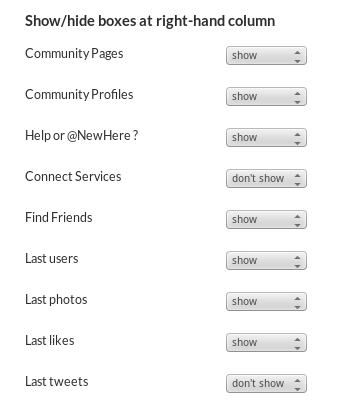Foojbook Help: Difference between revisions
From Anarchy In Action
(Created page with "[https://foojbook.net Foojbook] is a [http://friendica.org Friendica] instance. Friendica has a ton of features, and it can be confusing trying to figure out why things look ...") |
No edit summary |
||
| Line 8: | Line 8: | ||
* [https://helpers.pyxis.uberspace.de/profile/helpers Friendica Support] | * [https://helpers.pyxis.uberspace.de/profile/helpers Friendica Support] | ||
= Recommended Settings = | |||
'''Note:''' These settings may or may not be ideal or as private as you'd like. They may load sidebars, features, etc. that are unappealing to you. Foojbook/Friendica gives you the freedom to reveal as much as you want about yourself, and gives you some choices for how you want it to look and feel, but you're ultimately in charge of your settings. | '''Note:''' These settings may or may not be ideal or as private as you'd like. They may load sidebars, features, etc. that are unappealing to you. Foojbook/Friendica gives you the freedom to reveal as much as you want about yourself, and gives you some choices for how you want it to look and feel, but you're ultimately in charge of your settings. | ||
Revision as of 12:34, 18 September 2013
Foojbook is a Friendica instance. Friendica has a ton of features, and it can be confusing trying to figure out why things look and work the way they do on Foojbook.
Places to Get Help
Support Accounts
Recommended Settings
Note: These settings may or may not be ideal or as private as you'd like. They may load sidebars, features, etc. that are unappealing to you. Foojbook/Friendica gives you the freedom to reveal as much as you want about yourself, and gives you some choices for how you want it to look and feel, but you're ultimately in charge of your settings.
- Under Settings > Additional Features, or go directly to https://foojbook.net/settings/features
- Under Settings > Display Settings, or go directly to https://foojbook.net/settings/display
- Under Settings > Account Settings, or go directly to https://foojbook.net/settings